Exploring the Replay and Video Recording Features of Yomi Hustle
- Feb 07, 2023
- 998

Yomi Hustle is an action-packed game that has become increasingly popular among gamers due to its minimalist graphics and intense fights. The game provides players with the ability to save replays of their fights, as well as the option to record videos of their gameplay. In this article, we will explore the replay and video recording features of Yomi Hustle to help players better understand the game and get the most out of their experience.
Saving Replays in Yomi Hustle

Yomi Hustle allows players to save replays of their fights for future viewing. To do this, players simply need to press the Escape key, then select the 'Save Replay' option. It's also possible to name the video with whatever name the player wishes. Additionally, if players save a replay in single-player mode before the end of the battle, they can continue the game from that point after it starts.
Sharing Replay Videos with Others
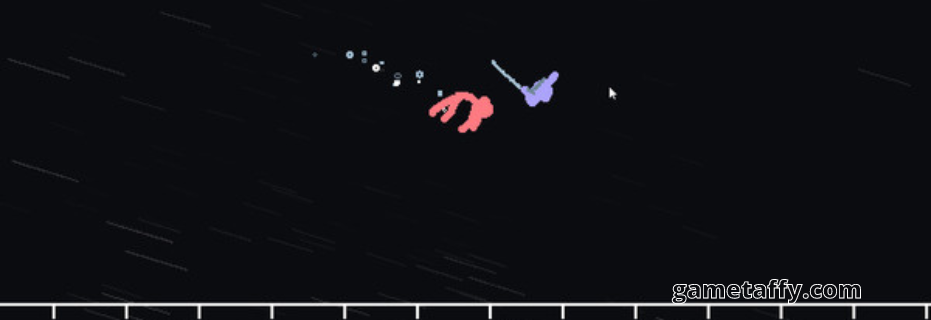
Players who want to share their replays with others must copy the replay to the replay folder, which can be accessed by selecting the 'Replay' tab in the game menu and pressing 'Open Folder' at the bottom of the screen. Unfortunately, replays cannot be viewed with a traditional video player and must be opened within Yomi Hustle.
Recording Videos with Windows 10 and 11
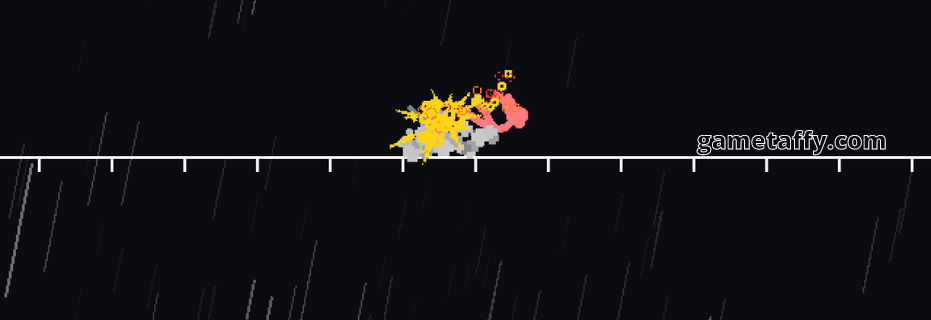
Windows 10 and 11 both have built-in capabilities to record gameplay videos. During the game, players simply need to press the key combination windows+alt+r to start recording and then press the same combination to stop recording. The video will be saved in mp4 format and can be viewed on traditional video players, such as Windows Media Player.
Conclusion
Yomi Hustle offers players the ability to save replays and record videos of their gameplay, which can provide an even more enjoyable experience for players. With the information provided in this article, players can now save and share replays and record videos with ease, allowing them to show off their skills and get the most out of their gaming experience.